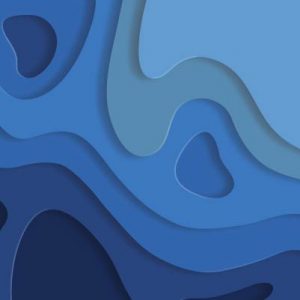ANNOUNCEMENT
Writing Assistant—For Written Assignments
Important Update: In September 2021, Google implemented changes to it's plug-in code, which disabled the Ecree plugin. Ecree is working to update the plugin to make it work with the new Google code. We will post updates here as we hear news.
What is the writing assistant? It is a browser plug-in that will help you when you’re writing an essay. It provides you with instant feedback and guidance on grammar and composition as well as spelling.
What is the plug-in called? We recommend you use the Ecree Google Chrome Plugin as a writing assistant; it is free. It’s an excellent learning tool that will help you with your English and improve your writing skills.
What if I already use Grammarly? The subscription version of Grammarly is a great writing assistant, and therefore you don’t need to install Ecree. If you only have the free version of Grammarly with its limited functionality, we recommend you switch to Ecree as it provides more functionality and assistance to guide you as you write.
What do I need to use Ecree? You will need to use the Google Chrome browser when working on your SVHS course. If you don’t have Chrome installed on your computer, you will need to download and install that first. Get your parent’s permission before downloading and installing any software on your computer. Here is the link to get Chrome – Google Chrome Browser (Free).
Next, you will need to write your assignments in a Google Doc. If you have a Gmail or Google account, then you already have access to Google Docs. If not, with your parent’s permission, set up either a Google or Gmail account. If you’re not familiar with Google Docs, you can check it out from this link – Google Docs (Free).
Where do I find Ecree? Download and install it from here – Ecree Chrome Plugin (Free). Again, get your parent’s permission first.
How do I use Ecree for my Assignments? For any written assignment, use a Google Doc. As you write, Ecree will check your work, providing guidance and suggestions. It will also look for spelling and grammar errors too. Once you’re happy with your work, print it as a PDF and upload it to your assignment submission.
As it is a browser plug-in, it will help you whenever you need to write anything in a Google Doc. Pay attention to its suggestions, and it will help you improve your writing skills!
Watch the video to see how Ecree works. Happy writing!