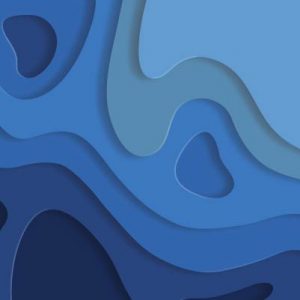Dashboards
For Teachers and Supervisors as well as Students
Students, teachers and other supervisors in our SVHS courses and in our AlwaysOnline Curriculum are provided with these dashboards to track their progress. We provide powerful yet easy-to-use dashboards to monitor student progress and keep stakeholders informed. Our dashboards give students, teachers, parents, and administrators real-time insight into grades, mastery of skills, activity levels, and more. We provide educators with actionable analytics to support each learner.
Student Dashboard
The student has this dashboard available to them after logging in to our Online Campus. You’ll see that the dashboard provides a quick summary of each course, and enables the student to drill down to look at their Gradebook and status on Assignments.
The progress bar has been designed to show roughly how far the student has progressed in the course to date. Quizzes are not given as much weight as unit tests and assignments, which take longer to complete, so a student who has completed more assignments will show more progress than one who has only focused on quizzes.
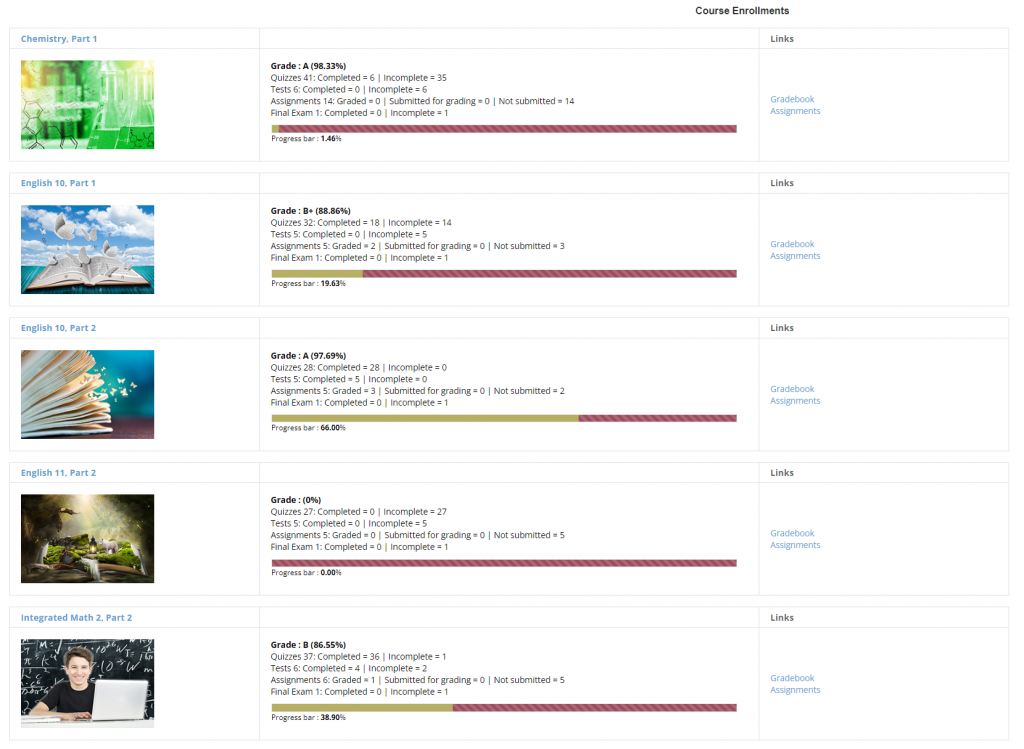
Gradebook
The Gradebook for each course shows precisely how the grade is calculated, and each of the grades earned.
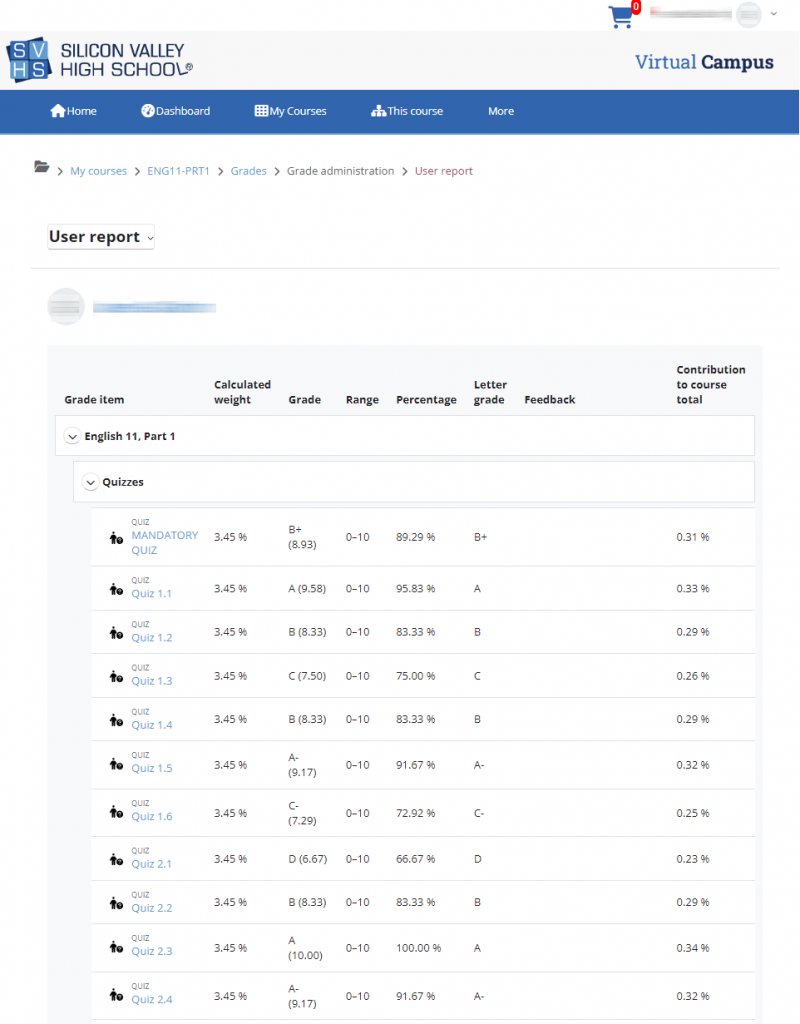
Assignments
Here the student can see the status on assignments they have submitted. In this case, the student has recently submitted assignments for grading by SVHS teachers.
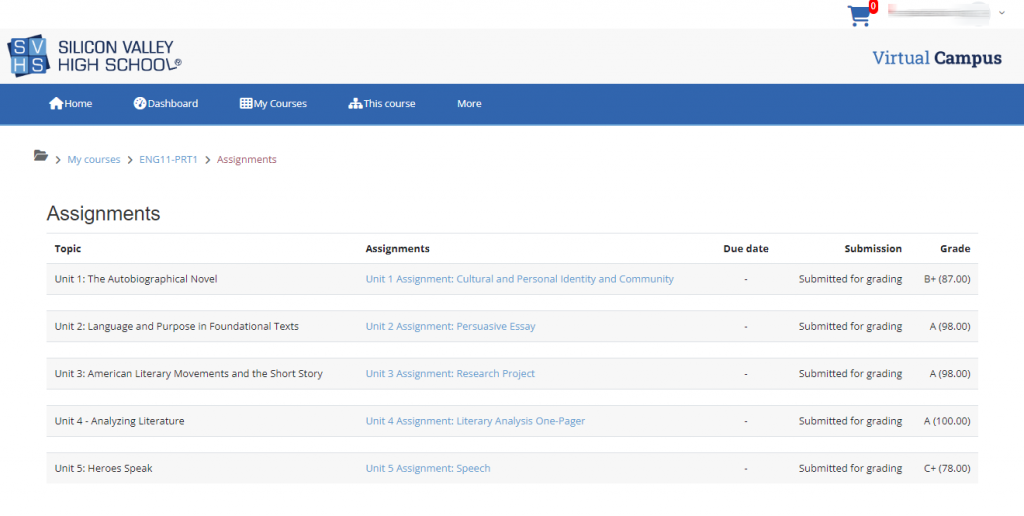
Teacher/Supervisor Dashboard
Teachers, counselors, parents and other supervisors can monitor the progress of several students through this dashboard which allows them to drill down and gather the detailed progress report on each individual student.
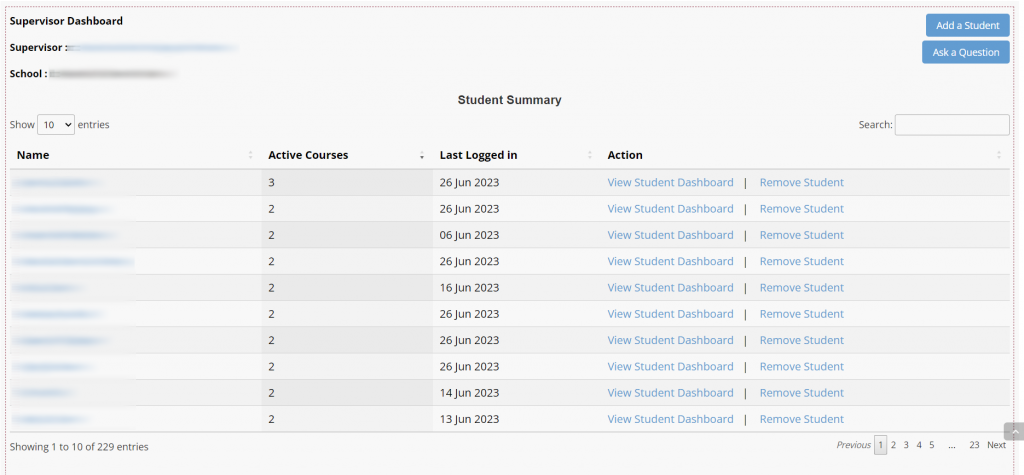
Activity Logs
The student’s activity is tracked, showing precisely when they logged in, what activities they undertook while logged in and additional information that is useful to the teacher and school. At a glance, it’s easy to see when a student is logging in and studying.
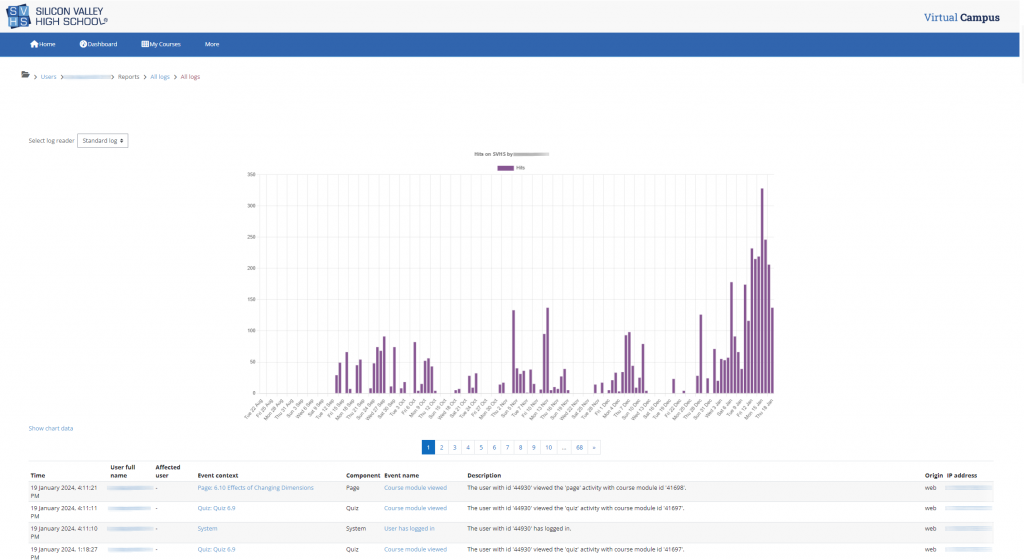
School Administrator Dashboards
Similarly to the way teachers can log in and monitor the activity and logs of students, school administrators can log in and review the activities of teachers.
We architected our dashboards with stakeholders in mind: students can track their own progress with personalized data visualizations; teachers get class and individual student overview for targeted instruction and interventions; parents have transparency into performance and administrators have high-level analytics and reporting across sections, grades, subjects and teachers.
By surfacing the metrics that matter most for student success, our dashboards promote informed conversations, data-driven decisions and proactive support at all levels. We take privacy and security seriously to safeguard sensitive student information.
Related Links
Course Information
Price: Single Semester Course—$125
Course Syllabus: Available for each course
Enroll Anytime: First, create an SVHS account & check with your school to see if they will accept our courses
Approvals
 = NCAA approved.
= NCAA approved.
University of California: As an accredited school, SVHS is recognized as an Online School by the University of California under the A-G Program.
NCAA Approval: SVHS coursework meets National Collegiate Athletic Association (NCAA) nontraditional core-course legislation,