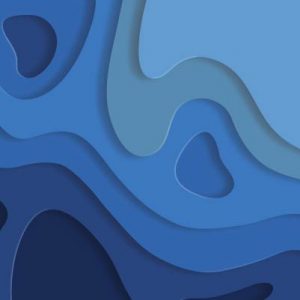Classwallet Education-Funds
Instructions on how to purchase SVHS courses using ClassWallet
SVHS is an approved service provider in the Arizona Empowerment Scholarship Account (ESA) program and the New Hampshire Education Freedom Account (EFA) program.
Parents please follow the directions below to use ClassWallet funds:
- Sign up for the ESA or EFA program on the state website. Once enrolled in the state program, you will get instructions to set up a ClassWallet account. If you are already in the state program, skip to Step 2.
- Ensure you have already created and confirmed an SVHS account in the student’s name. Click here to create a student’s account.
- Select the course(s) you want to buy for your student from our catalog and add them to your shopping cart. Take a screenshot of your shopping cart (make sure the image includes the name of our school, the course names, and the total cost).
OR
Email SVHS at help@svhs.co; request an invoice for the courses you want to take, include the student’s name and the name of the program you will be submitting the invoice to. - Submit the screenshot or invoice to ClassWallet under the “tuition/fee at a qualified school” category. Watch the following video for further illustration: How to Pay Service Providers and Schools with ClassWallet DirectPay.
- The student will be enrolled in the courses when payment is received from ClassWallet, and the student will receive a welcome email from us confirming enrollment.
- NOTE: If you prefer, you can purchase any courses on the SVHS site yourself, then request reimbursement from ClassWallet (see the Submitting receipts for reimbursement for more information and eligibility),
Utah Fits All Scholarship
Instructions on how to purchase SVHS courses using Odyssey
- Once you’re logged in to the Odyssey Parent Portal, select Wallet.
- Select Shop Marketplace.
- Select the Silicon Valley High School courses you would like to sign up to.
- Add the courses you would like to sign up to in the cart.
- Assign the purchase to the student.
- Select Submit Order.
- For more details on using the Odyssey Parent Portal, check out this resource: How to Use the UFA Marketplace – Odyssey
West Virginia Hope Scholarship
Information on Participating in the West Virginia Hope Scholarship
- Create an account at http://app.hopescholarshipwv.com/ to sign up for the West Virginia Hope Scholarship.
- Submit a new application. For more details on submitting a new application, check out the details at Parent_Guardian Portal User Guide.pdf
- After being accepted into the West Virginia Hope Scholarship program, select “Marketplace.”
- Select the courses of Silicon Valley High School you wish to purchase.
- Feel free to reach out to help@hopescholarshipwv.com or 681-999-HOPE (4673) if you have any questions about signing up for the West Virginia Hope Scholarship.
100,264 Enrolled Students