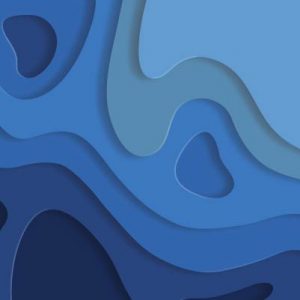SUBMITTING YOUR ASSIGNMENTS
Important notes
This document is full of information, tips, and tools to ensure your success with your assignments!
All assignments are required and must meet the requirements in the instructions to be graded. An incomplete assignment will be returned to you ungraded. You will need to read the Teacher Feedback, complete what is missing, highlight the updates, and resubmit it for grading. Read the assignment instructions thoroughly (maybe even take notes). Always review the grading rubric before beginning the assignment.
All assignments should be uniquely created by you, typed, and written in complete sentences with proper grammar.
- Ensure you complete all the submission steps and your assignment says “Submitted for grading.” Use the Ask the Teacher link if you have any questions.
- Allow at least 3-4 school days for your assignment to be graded. At the end of the semester, it may take up to 7-10 school days for your assignment to be graded due to the increase in assignment submissions. Teachers grade most school days. They are not required to grade at weekends or public holidays.
- Do not wait to submit your assignments until the end of the course. You should complete the unit assignment after you have completed all the unit lessons and quizzes and before you take the unit test. The assignment helps you understand the materials in the lesson; you will do better on the test if you complete the assignment first.
- It’s really important to stay on track. Use the Suggested Timeline provided at the top of the course. If your school has a deadline, then you should submit your last assignment 2 weeks before the deadline.
- Always read the Teacher Feedback after your assignment has been graded. Check the rubric and the feedback box for how to improve, what to focus on, etc.
- If you need to resubmit an assignment, use the Revise & Resubmit button. Highlight the updates so the teacher can easily see your edits. You have two (2) reattempt opportunities to earn a higher grade. Once you earn 90% or higher, the assignment cannot be reattempted. Be sure to submit all of your revisions before starting the final. Any request to improve your grade in a course or revise an assignment after completing the final exam will be denied. All communications with the teacher should be through the Ask the Teacher link.
We recommend printing this information for you to refer back to. Here is a print version.
Course Completion
The final is NOT available until all assignments have been graded and you’ve been enrolled in the course for at least 30 days. Once you have completed the final, the course is over, and you can generate your course completion record. Important: Do not generate your course completion record if you are waiting for a resubmitted assignment to be graded. All assignments must be graded for the final course grade to be accurate. Teachers grade most weekdays but are not required to grade on the weekend or holidays.
Always Cite Your Sources – Plagiarism Checker
When submitting work on our system, it is automatically checked by a plagiarism checker to ensure that you are submitting an original piece of work. Therefore, it is important to cite your sources properly. Here are our guidelines for citing your sources.
Whenever you find information from a source (a book, a piece of literature, a website, etc.), you must cite it. Citing a source means that you show, within the text of your paper, that you took words, ideas, figures, images, etc., from another place. You would provide a citation when you are directly quoting from another source or if you are paraphrasing from another source. Unless you are providing a direct quote in your writing, always reword information you have learned from the sources into your own words. If you used a source other than your own brain to write, err on the safe side and cite where you found the information.
Citations have two basic parts- an in-text citation and a reference in your works cited page. How you format this depends on the style guide you are following. At Silicon Valley High School, we use MLA for all of our citations except for Science. In Science courses, the standard is APA.
In-text citations include the last name of the author followed by a page number enclosed in parentheses.
“Here’s a direct quote” (Smith 8).
When you write information or ideas from a source in your own words, cite the source by adding an in-text citation at the end of the paraphrased portion.
Here is a video that introduces why it is important to cite your sources:
Now, you might be asking, how do I cite my sources? Well, there are two different places where you have to cite your sources. One is called in-text citations, and the other is your Works Cited page at the end of your essay. First, we will tackle in-text citations:
Now let’s look at how to cite your sources on your Works Cited page:
That’s it! You may not be an expert at citing just yet, but you have started the process. Ensure you always review your teacher’s instructions on your assignments to earn the best possible grade.
Here are some websites that will help you to cite your sources properly:
- Easy Bib
- NoRedInk
- Purdue OWL
- MLA Citation Guide (MLA 8th Edition): In-Text Citation (University Libraries, University of Nevada, Reno)
How to Submit an Assignment
There are two ways to do an assignment:
- Text Box – Use the online text box to provide links to images or audio files on a shared drive like Google Drive, Dropbox, etc., and videos on YouTube, etc. You can type your assignment directly into the online text box; in the toolbar, you’ll find various formatting tools.
- Upload a File – You can create your work in an application of your choice and then upload a text document as a PDF file.
- Compressing a PDF file: If your PDF includes many images, it may be too big to upload. You will need to compress it. You can use these free PDF compression tools: Ilovepdf.com or Smallpdf.com. Do not create a user account on these websites; it is not required.
Submitting an assignment is a four-step process; make sure you finish the submission process.
- First, click the “Add Submission” and upload your file or input text to the text box.
- Next, click “Save Changes” (your assignment is now in draft);
- Scroll down the page and click “Submit Assignment”.
- Confirm that the work is your own and click “Continue.” You’re done; the assignment has been submitted for grading.
Worksheets
If an assignment has a worksheet, you are required to use it. Most worksheets are provided as a Google Doc. If you don’t have access to Google Docs. you can download it as a PDF. First, click on the worksheet link, change the last 4 letters of the URL from copy to view. Go to the File Menu and select Download.
File Types
Not all assignments are written assignments. Some may require a diagram, a video presentation, or a voice recording. It’s important you submit a file that the teacher can open, so use common file formats:
- Image files – you may be asked to draw a diagram, a poster, a comic strip, etc. You can use any software of your choice to create your image; you can use tools found on the internet or hand draw your work. If you hand-draw the work, you will need to either scan your drawing or photograph it. We recommend using an application like Microsoft Lens on your smartphone to ‘scan’ a drawing/graph, etc. This will generate a smaller file that is easier and quicker to upload. A photograph is often a large file, sometimes too large to upload. To submit an image file, make sure you have saved your work in a common file format; PDF is always the preferred file format. However, you can also use JPEG, GIF, or PNG. Important – Essays, reports, and similar text-type projects must be typed and submitted as a PDF or written in the text box. Teachers will reject a handwritten essay.
- Video files – if you’re asked to create a video presentation, use your phone or video camera to film it. Save your file in a common file format, such as WMV or MP4. Video files are huge. Do NOT try to upload it on the assignment page. Upload your video to YouTube as an ‘unlisted‘ video (this means only a person who knows the URL to the video can view it, and it is not public). For step-by-step instructions on uploading an unlisted video to YouTube, go here. Use the text box to provide us with the YouTube URL to the video.
If you don’t have access to YouTube, here are some alternative video-sharing platforms you can use. The platform you choose MUST play back video without requiring the teacher to download it; otherwise, the assignment will be reverted to draft.
- Audio files – if you’re asked to create a voice recording or a radio ad, you will need to record yourself speaking. If you don’t have any software on your PC to record your voice, you can use this website: Online-voice-recorder. Save your audio file in a common file format like MP3 or WAV. Upload the file to the assignment or share a link from a shared drive.
- Presentations – You can use any presentation software or a presentation tool from the Internet; just remember to save your presentation as a PDF so that your teacher can read it. If you embed video or audio into a Google Presentation, you will need to use a shared drive to share it. You must set the permissions to ‘anyone with a link’ for both the presentation AND the video/audio file, too. You will be required to submit the text in your presentation as a PDF, and upload it on the assignment submission page.
If you use Google Docs. for your assignment, you must download it as a PDF and then submit it on the assignment submission page. The video below is a quick demo of converting a Google document to PDF.
Sharing Your Documents Using a Shared Drive
If you have a Gmail email, you automatically have a Google Drive. You can use your Google Drive to share an image or audio file with your teacher. Apple and Microsoft also provide a shared drive with their email accounts. Copy and paste the link to the file in the text box. Important: when sharing a document, choose the option to share the document with “anyone who has the link.” If you don’t know how to use a shared drive, then here are some tutorials that will show you:
- Google Drive:
This video provides detailed instructions for submitting your assignments, including uploading a file and providing a link to a document on a shared hard drive, like Dropbox, Google Drive, etc. It also shows you how to check on the status of your assignment.
SVHS Academic Integrity Policy
All students must do their own work. It is okay to study with other students, but students must answer their own quizzes/tests/final and create their own assignments and labs.
- Doing research is highly encouraged and often required, but students must digest the information and then write it in their own words. Students must not copy text from another author unless they’re quoting them for only 1-4 sentences, then credit all authors using in-text citations and a Works Cited page in MLA format.
- In foreign language courses, using an online translator is not permitted for the assignments. Students must write in the language using vocabulary they learned in the course.
It is considered a violation of our Academic Integrity Policy to submit someone else’s work, give another student work or answers, copy or cheat in any way, or engage in any other type of plagiarism. All students must perform and create all their own coursework.
All assignment submissions go through a Plagiarism Checker to ensure that the student is submitting original work. The teacher will review the Similarity Report to see where any similarities come from. If the similarity comes from another student’s work, then the SVHS administrator and the supervising teacher/counselor at the student’s school will be notified. If the similarity comes from the Internet, the teacher will review the Works Cited page of the assignment. Depending on the percent of similarity and the completeness of the Work Cited page, the student and their supervising teacher will be informed, and clear directions will be given as to the steps the student must take to receive credit for the assignment. Consequences for violating our academic integrity policy include: removal from SVHS courses without credit, as well as any ramifications from the policies of the student’s own school of record.
- 1st Offense: Assignment will be reverted to draft and must be redone for a grade.
- 2nd Offense: Receive a score of 0% for the assignment with no opportunity to revise. School counselor/parent will be notified.
- 3rd Offense: Removed from course with no refund. School counselor/parent will be notified.
- 4th Offense: Removal from SVHS and prevented from taking any other courses for 1 year. Head of School for SVHS will be notified. School counselor/parent will be notified.
Tips & Recommendations!
- Complete each unit before moving on in the course. Do the unit assignment before you take the unit test.
- In your unit assignments, it’s important to cite all your sources!
- At the end of the semester, grading turnaround times are longer!! Allow 7 days for an assignment to be graded.
- Struggling with the course? Use our tutors. Book one tutoring session to get you back on track, or book a series to help you through the course.
- Need help? Use the “Ask the Teacher” to ask any question.