A website builder is a software application or online platform that allows users to create and design a website without the need for manual coding. Website builders today typically provide a variety of templates and drag-and-drop tools that make it easy for users to customize the layout and design of their website. Some website builders also offer features such as e-commerce functionality, SEO optimization, and the ability to integrate with social media platforms.
The first website builder was hand-coded HTML, which was the only way to build websites when the internet was first invented. I’ve been developing websites since I left Apple in 1991. In those days, sophisticated website builders were not available, and we had to build everything from the ground up in HTML. Actually, with my engineering team, I built a web browser and virtual reality application as well as website content and published it on CD-ROM, with calls to content that was online on the web. Developing sophisticated systems like this required pretty heavy coding in the early 1990’s. I’ve seen a lot of changes in the way websites are built since then. Website builders as we think of them today, however, started to become popular in the late 1990s with the emergence of WYSIWYG (What You See Is What You Get) editors like Adobe Dreamweaver and Microsoft FrontPage. These editors allowed users to build websites visually, without having to hand-code HTML.
At this stage, we built, hosted and managed commercial websites for education companies like CBT Systems, a publicly-traded computer-based training company. In the 2000’s we built websites for a school district, with separate sites for each school. In those days we used tools like Frontpage, Visual Studio and servers and platforms from Microsoft. This was better than having to write everything in code, but still the tools were somewhat clunky and often inserted incorrect code, which had to be replaced manually. So it wasn’t much better than coding it from the first place.
In the 2010’s there were general purpose website builders available such as Wix and Squarespace that allowed users to create professional-looking websites using a drag-and-drop interface, a wide range of templates and design tools, as well as e-commerce features for building online stores.
At around this time, specialist website publishing platforms were made available to schools, and these replaced many of the personalized sites that schools had developed over the years. uKit Website Builder, Apptegy, SchoolMessenger, SchoolWires, SchoolLoop, Schoolfront, and Education Website Builder are all website builder platforms specifically designed for creating and managing websites for schools and academic institutions. These platforms typically offer a range of pre-designed templates and customizable features that allow schools to easily create professional-looking websites without the need for coding or web development skills.
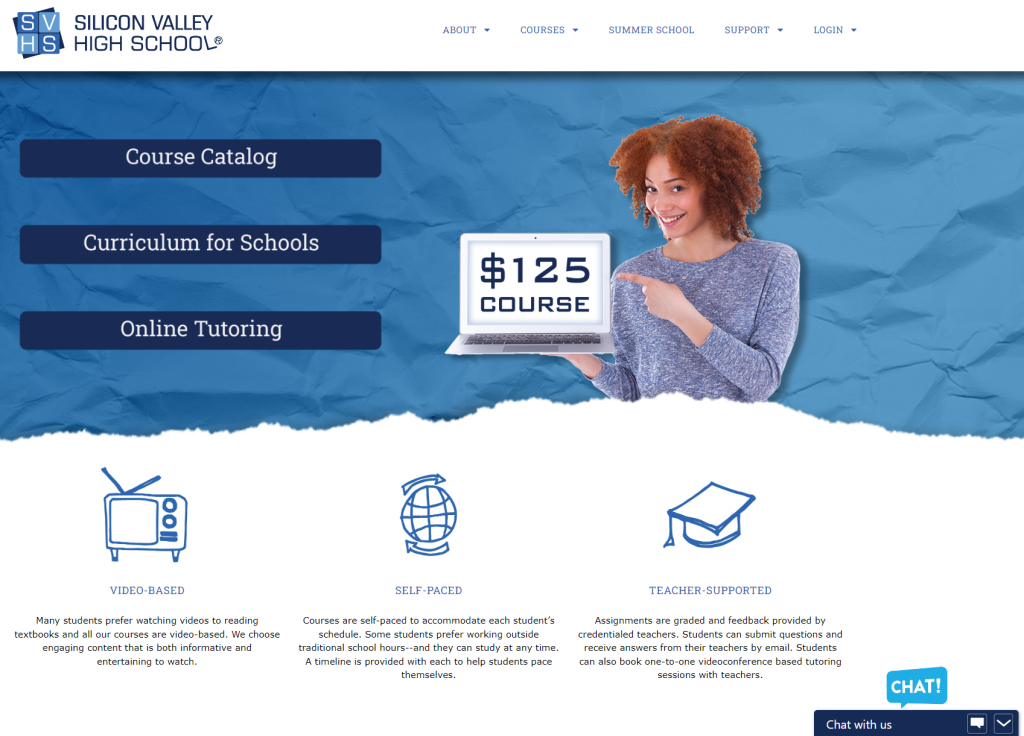
Because we were building a software platform of our own, with our team of engineers, none of these offerings were suitable for us here at Silicon Valley High School. The first public website we built for Silicon Valley High School was constructed using Microsoft Frontpage and custom code on the .Net platform. This was before our big switch to OpenSource and the LAMP Stack. At that point, the choice of WordPress was an obvious one.
WordPress is the most popular open source website builder and content management system in the world, with a user base of millions of sites. This means that it has a large and active community of users and developers who contribute to the platform. It’s highly customizable, with a wide range of plugins and themes available to extend its functionality and change the appearance of the website. With the source code, we can easily tailor the site to meet our specific needs and requirements, and of course, it’s built on the LAMP stack we had already adopted.
Like the selection of Moodle for our learning management system, WordPress allows our software development to customize the source code. With Moodle and WordPress, we gain access to a wide range of invaluable plug-ins and we get upgrades from the thousands of developers who are constantly enhancing these platforms, but we still get to build our own code and customize all aspects of our website and learning management system.
No discussion of WordPress would be complete without reference to the page builder that actually creates the page content. As our software engineers work in PHP and other code, and rarely if, ever, use a page builder, the selection of page builder was left to our marketing and content publishing teams. They chose to go with Elementor. We were not alone. Elementor is a popular page builder plugin for WordPress, with a user base of millions of websites. According to the Elementor website, the plugin has over 5 million active installations and has been translated into over 50 languages.
Elementor has gained popularity due to its ease of use, wide range of features, and the ability to create custom pages without the need for coding skills. It’s regularly updated and supported by the Elementor team, which helps to ensure that it remains a reliable and feature-rich page builder plugin.
Overall, the combination of a user-friendly interface, a wide range of features and customization options, responsive design, and an active community have proven valuable to us and we’re happy with our choice in Elementor as the page builder for WordPress.
As you’ll see in future posts, we’ve built a suite of our own systems that integrate and enhance the WordPress platform, customizing it to our specific needs. Now that I’ve explained the foundations of our platform, including AWS (Fargate), open source, LAMP stack, Moodle LMS and WordPress, I can move on to discussing the systems we’ve developed to efficiently cater for large numbers of students, their teachers and schools.
By David Smith, Founder & CEO of Silicon Valley High School

A former Apple World Marketing Manager, David has more than 30 years’ experience of founding and managing technology startups. He holds a JD from Santa Clara University School of Law, Post Graduate Diploma in Marketing from the University of Westminster and a BS (Honors) Computer Science and Economics from the University of Leeds. In the 1990’s David founded and acted as CEO for SurfMonkey, the leading web browser and Internet safety service for children. David has authored several books on business and intellectual property and is recognized by IAM magazine as one of the world’s leading intellectual property strategists.
